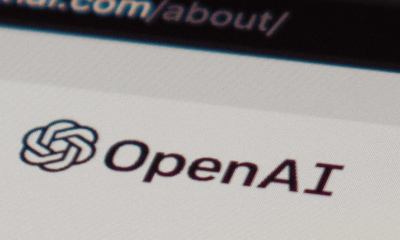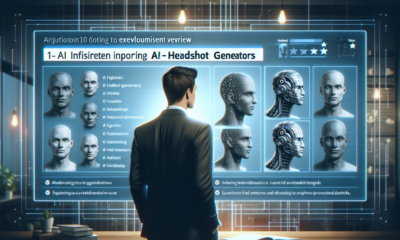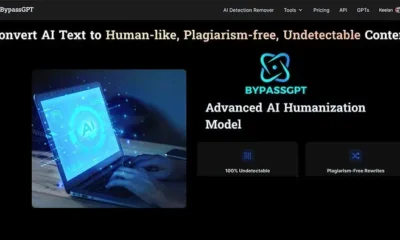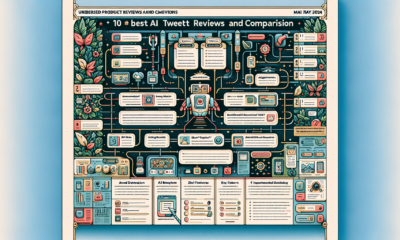AI Tool
Unleashing The Power of Leonardo AI: A Comprehensive Review 2024

Many have been wondering about the capabilities of Leonardo AI, and after thorough testing, I can confidently say that it offers a lot to be impressed by. From its user-friendly interface to its innovative features like real-time generation and canvas editor, Leonardo AI proves to be a formidable tool in the world of AI art generation. Join me as I explore into its functionalities and share my experience with this cutting-edge platform.

What is Leonardo AI?
Overview of the art generator tool
The Leonardo AI is an art generator tool that offers a wide range of capabilities for creating art, images, 3D textures, and more. It stands out for its user-friendly interface and impressive image generation features.
Capabilities and features
On Leonardo AI, you can expect a friendly interface, real-time image generation, negative prompts, motion video generation, texture generation, and a variety of models to choose from. The platform also offers a canvas editor for advanced users who want more control over their creations.
Features
Friendly interface
Now, little did I know that Leonardo AI offers a very friendly interface. The modern and user-friendly UI makes it easy to navigate, even for non-technical users. It’s intuitive and accessible, with a dark default theme.
Image Generation
Now, Leonardo AI’s Image Generation feature is impressive. It can create images based on textual prompts or existing images with high quality and accuracy. This text-to-image and image-to-image generation capability is a standout feature of the tool.
Negative Prompts
Generation: It’s noteworthy that Leonardo AI includes negative prompts, allowing users to remove or reduce specific elements in their generated images. This feature adds a level of customization and control to the image creation process.
Realtime Generation
interface: Plus, Leonardo AI’s Realtime Generation feature dynamically generates images as you type, giving you real-time feedback and the ability to adjust the output on the fly. This streamlines the image creation process and enhances user experience.
Realtime Canvas
With Realtime Canvas in Leonardo AI, users can actively draw on a painting canvas that the AI converts into an image in real-time. This interactive feature allows for creativity and immediate visualization of ideas.
Canvas Editor
For more advanced users, the Canvas Editor in Leonardo AI enables the generation and fine-tuning of images on specific parts of the canvas. Users can create multiple elements and blend them into a single image, providing greater control over the creative process.
Motion
Prompts: Motion generation is another feature of Leonardo AI, allowing users to add movement to images, creating engaging motion videos. This feature expands the artistic possibilities of the platform beyond static images.
Texture Generation
For instance, Texture Generation in Leonardo AI enables users to add textures to 3D files, previewing how they will look. Though an experimental feature, it offers creative opportunities for enhancing 3D visualizations.
Wide range of models
To truly unleash your creativity with Leonardo AI, you have the option to choose from a wide range of models. These models are carefully curated to cater to different artistic preferences and styles. Whether you are looking to create a stunning landscape, a futuristic sci-fi scene, or a whimsical illustration, Leonardo AI has you covered.
With options including SDXL and various fine-tuned community models, you can easily select a model that aligns with your vision for the artwork you want to generate. Each model brings its own unique characteristics and capabilities, allowing you to explore and experiment with different styles and themes.
How to use Leonardo AI
Step-by-step guide to generating images
| You | Leonardo AI |
| Visit Leonardo AI’s official website. | Sign up for an account or log in. |
| Go to the Image Generation option. | Type your prompt and choose a model. |
| Add Elements if necessary. | Also, add a Negative Prompt if needed. |
| Click on Generate. | After generating, you can upscale and edit it. |
Exploring other features
If you want to research into Leonardo AI’s additional features, such as Realtime Canvas, Canvas Editor, Motion, and Texture Generation, simply navigate through the platform and experiment with each tool. These functionalities offer a wide range of creative possibilities beyond just image generation.

Pricing
Free plan and paid subscription options
With Leonardo AI, users have the option to explore the platform with a free plan before committing to a paid subscription. The paid plans are available on both monthly and yearly basis, with separate API subscription plans for developers.
API subscription plans for developers
Even developers can take advantage of Leonardo AI with separate API subscription plans tailored to their needs. These plans include options such as $9 per month for 3,500 API credits, $49 per month for 25,000 credits, and $299 per month for 200,000 credits. There is also a customizable plan option for developers looking for more flexibility.
To access API features and enhance the capabilities of the platform, developers can opt for one of the API subscription plans based on their usage requirements. This provides them with access to a range of additional functionalities and resources to integrate Leonardo AI seamlessly into their projects.
FAQ
Q: What is Leonardo AI?
A: Leonardo AI is an art generator tool that can create art, images, 3D textures, and more. It stands out for its capabilities in generating various types of visual content.
Q: What are some key features of Leonardo AI?
A: Some key features of Leonardo AI include a user-friendly interface, image generation based on textual prompts, negative prompts to remove specific elements, realtime generation and canvas for creating images, motion video generation, texture generation for 3D files, and a wide range of models to choose from.
Q: How can I use Leonardo AI?
A: To use Leonardo AI, you can visit their official website, sign up for an account or log in, go to the Image Generation option, type your prompt and choose a model, add elements or negative prompts if necessary, click on Generate, and then edit or upscale the generated image. The platform offers various other features that can be explored and tried in a similar manner.