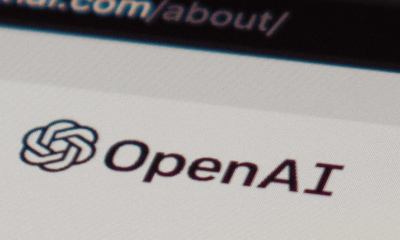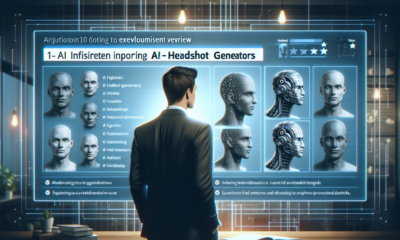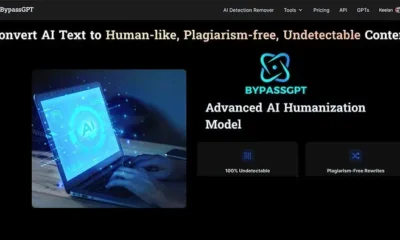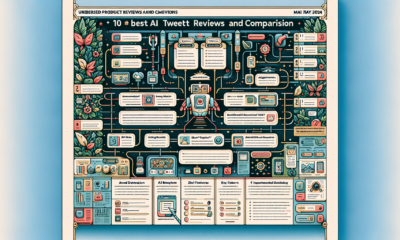AI Tool
Unlocking the Power of Vizard AI: A 2024 Review of the Revolutionary AI Video Tool

This deep look into the Vizard AI review for 2024 will uncover the magic behind this innovative AI video tool. With a detailed exploration of its features, capabilities, and limitations, this review aims to provide a comprehensive understanding of how VizardAI transforms video creation through artificial intelligence. From creating engaging video shorts to editing with precision and translating content into multiple languages, VizardAI promises to revolutionize the way we interact with video content. Join us as we uncover the potential and practicality of this cutting-edge video repurposing tool.

What Is Vizard AI?
Description of Vizard AI as a video repurposing tool
Even amidst a sea of AI-based video tools, Vizard AI stands out for its innovative approach to content repurposing. As an AI video repurposing tool, Vizard AI leverages artificial intelligence to simplify and streamline the process of video generation. Whether you’re looking to create short clips for platforms like TikTok and YouTube or automatically generate transcriptions and translations, Vizard AI offers a range of features to cater to your video editing needs.
Initial impression and general utility
Repurposing videos can be a time-consuming task, but Vizard AI aims to change that narrative. This AI video tool impresses with its user-friendly interface and comprehensive set of features, making it a versatile tool for content creators of all levels. Whether you’re new to video editing or a seasoned pro, Vizard AI offers a seamless experience that combines ease of use with powerful AI technology to streamline the video editing process.
Features of Vizard AI
Creating Video Shorts
If you’re looking to quickly repurpose long-form videos into shorter clips suitable for platforms like TikTok and YouTube, then Vizard AI has you covered. With the AI-based video tool, you can easily upload your videos and extract engaging short clips of the desired length. The platform’s ability to generate snippets with transcribed audio and a viral score enhances the user experience, allowing for effortless content creation.
Editing Videos
An integral part of the Vizard AI toolkit is its powerful in-built video editor, which offers a range of tools for customization. From transcribing and editing the text content to creating and editing individual scenes, the platform empowers users to fine-tune their videos with ease. With the ability to apply various templates, layouts, and backgrounds, alongside adding logos, images, and PDFs, the editing process becomes seamless, ensuring a professional finish for your videos.
Transcription and Translation
Some of the advanced features offered by Vizard AI include automatic transcription of videos and customizable subtitles, enhancing accessibility and engagement. The platform’s support for 29 languages further broadens reach, making it convenient to translate videos for a global audience. By highlighting important words and adding emojis to subtitles, Vizard AI elevates the viewing experience, catering to diverse preferences and enhancing user engagement.
Screen Recorder
Creating video content becomes more streamlined with the built-in screen recorder feature of Vizard AI. In addition to recording single tabs or entire screens, users can seamlessly edit the captured videos using the platform’s video editor. This comprehensive toolset allows for trimming, resizing, and adding subtitles and emojis to recorded videos, providing a holistic solution for content creation and customization.
How To Use Vizard AI?
Step-by-step guide for video editing
To guide you through the video editing process using Vizard AI, the following table breaks it down into clear steps:
| Step | Description |
| 1. | Go to Vizard AI’s website and sign up for an account. |
| 2. | From your account dashboard, click the Create Project button. |
| 3. | Select the video upload method and language. |
| 4. | Choose whether to allow AI to create short clips automatically. |
| 5. | Wait for the tool to process the video and then view or edit the generated clips as needed. |
User experience and interface navigation
Experience with Vizard AI is seamless, thanks to its intuitive interface. Navigation through the platform is straightforward, with a clean layout that offers all the necessary tools for video editing at your fingertips. The menu and tools are well-organized, making it easy to locate and utilize features. Vizard AI ensures a smooth user experience, enhancing efficiency in creating engaging video content.
Pricing and Plans
Outline of the free plan and its limitations
Not ready to commit to a paid plan just yet? VizardAI offers a free plan allowing users to explore the platform’s features. With this plan, you can upload up to 5 hours of video and export 50 videos per month. Keep in mind, however, that all content will display VizardAI’s watermark.
Details of the paid plans: Creator and Pro
Clearly laid out, VizardAI’s paid plans provide additional benefits for those looking to elevate their video creation experience. The Creator plan, priced at $30 per month, removes the watermark, increases upload capacity to 20 hours, and allows for 200 video exports in full HD. Opting for the Pro plan at $60 per month unlocks unlimited exports and up to 100 hours of video upload, perfect for individuals or businesses with higher demands.
Custom plan offerings and contact information
Assuming the standard plans don’t quite meet your specific needs, VizardAI offers the option to design a custom plan. Simply reach out to the sales team to discuss tailored solutions that align with your requirements. Whether you need larger upload capacities or specialized features, a custom plan could be the ideal solution to suit your video editing needs.
Vizard AI Review
Final thoughts on Vizard AI’s capabilities
Keep in mind that Vizard AI is a powerful tool that utilizes artificial intelligence to simplify video generation. Its ability to analyze long-form videos and create short clips, along with generating transcriptions and translations, make it a valuable asset for content creators looking to repurpose their video content effectively. The platform’s features and ease of use make it a standout choice in the AI video tool market.
Key benefits and any potential drawbacks
Benefits of using Vizard AI include its AI-powered short clip generation, customizable subtitles, and support for multiple languages. The built-in video editor allows for easy manual editing and customization of videos. However, potential drawbacks may include the presence of a watermark in the free plan and the limited video retention period of 7 days. Overall, Vizard AI offers a comprehensive set of features that cater to a wide range of video editing needs.
Summing Up
Drawing together the various aspects of Vizard AI, it is clear that this revolutionary AI video tool offers a range of powerful features to simplify video creation and repurposing. From creating short clips with AI analysis to editing videos manually, the platform provides users with flexibility and ease of use. The transcription and translation capabilities further enhance the tool’s functionality, making it accessible to a wider audience. While some limitations such as the watermark in the free plan and the short video storage period may be drawbacks, the overall value provided by Vizard AI’s features and pricing plans make it a standout choice for those looking to leverage the power of AI in video editing.
FAQ
Q: What is VizardAI and how does it work?
A: VizardAI is an AI-based video repurposing tool that simplifies video generation by analyzing long-form videos and creating short clips perfect for platforms like TikTok and YouTube. It also generates transcriptions that can be translated into other languages.
Q: What features does VizardAI offer for video editing?
A: VizardAI offers a range of features for video editing, including the ability to extract short clips from uploaded videos, edit the original video using AI technology to create scenes, add templates, layouts, backgrounds, logos, images, and PDFs, and include customizable subtitles with translations in 29 languages.
Q: What are the pricing plans for VizardAI?
A: VizardAI offers a free plan allowing users to upload 5 hours of video with a visible watermark. Paid plans include the Creator plan at $30/month, offering increased uploads to 20 hours and 200 video exports, and the Pro plan at $60/month with unlimited exports and up to 100 hours of video upload. Custom plans can also be arranged by contacting the sales team.