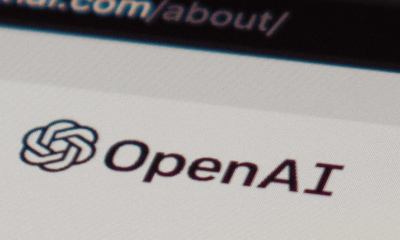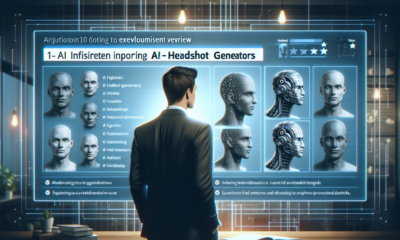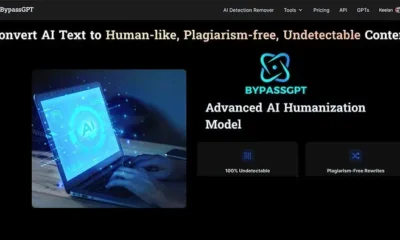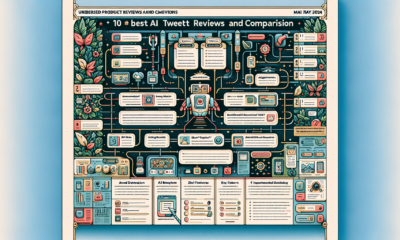AI Tool
Invideo AI Review: Unleashing the Power of Artificial Intelligence to Create High-Quality Videos

What Is Invideo AI?
While Invideo AI is an AI-powered tool for video creation, it is a part of the broader Invideo video platform that offers access to over 16 million stock images and videos.
Here’s an overview of Invideo AI:
– Invideo AI is designed to be user-friendly, making it suitable for beginners. – Users have the ability to create unlimited HD videos. – Voice cloning is an available feature, but with permission. – The platform boasts an excellent minimalistic user interface. – A free plan is also offered to users.

Features
AI Video Generator
Before stepping into the features of the AI video generator, it’s important to note that Invideo AI makes video creation a breeze. The AI Video Generator allows you to easily turn an idea or description into a video by providing a detailed prompt of up to 3600 characters, giving you control over the direction of the video.
Built-in Video Editor
GeneratorOnce you’ve generated the video with Invideo AI, the Built-in Video Editor comes in handy for perfecting the final product. While most generators offer this feature, Invideo AI stands out for its user-friendly and intuitive interface, allowing you to edit scripts, titles, durations, and add your own media effortlessly.
Additionally, one drawback is the absence of the option to add background music, which could enhance the overall viewing experience.
Six Premade Workflows
An important aspect of Invideo AI is the availability of Six Premade Workflows, designed to help beginners craft effective prompts for their videos. Each workflow offers a unique structure, allowing users to easily describe voice, narrative, descriptions, and additional instructions before generating the video.
A smart move for beginners aiming for high-quality videos without much prior experience in AI video creation.
Media Library
There’s a convenient Media Library feature within Invideo AI that allows users to organise images and videos seamlessly. Users can categorise and arrange their media in albums, making it easy to access and reuse in future video projects.
Voice Cloning
Workflows If you’re looking to personalise your videos, the Voice Cloning feature in Invideo AI is a standout option. You can clone your own voice by uploading a high-quality voice recording, ensuring a unique touch to your video content.
Any If you prefer not to use the default voices provided by the platform, this feature offers a great way to add a personal touch to your videos.
How To Use Invideo AI
The Invideo AI platform is user-friendly and efficient for creating videos. Follow these simple steps to start using it:
1. Register for an account on Invideo AI using your email address or Google/Apple account.
2. Set up your account by following the steps provided.
3. Click on the “Create AI video” button to begin the video creation process.
4. Describe the video you want to create by providing a topic or detailed instructions. You can also use standard ChatGPT to help generate a prompt.
5. Once you’ve inputted your description, click on the “Generate a video” button. The Invideo AI model will analyse your prompt and may ask for additional information.
6. Select the Audience, Look and Feel, and Platform where you intend to publish the video.
7. After the video is generated, you can choose to edit or export it according to your preferences.
Additional tips for using Invideo AI:
– To use ChatGPT for generating prompts, simply type something like ‘Write me a 3600-character description for a video about X.’
– Beginners can benefit from using premade workflows to structure their prompts.
– Always review the prompt before generating the video, regardless of how it was created.
Pricing
Now let’s research into the pricing options available for the AI Video Maker tool.
They offer three main plans:
1. Free Plan: This plan is ideal for those who want to try out the tool before committing. With the free plan, users can create up to 10 minutes of video content per month.
2. Plus Plan: For £25 per user per month, subscribers to the Plus plan can create up to 50 minutes of video content. This plan also includes access to additional features such as voice cloning and the ability to remove watermarks.
3. Max Plan: Priced at £60 per user per month, the Max plan allows users to generate up to 200 minutes of video content. This plan is suitable for those who require more video creation capabilities and additional stock media options.
Additionally, all plans support exporting videos in full HD quality, ensuring that your final creations look professional and polished.
It’s important to note that the pricing and features mentioned are subject to change, so be sure to visit the official website for the most up-to-date information.
Nottingham_Invideo AI Review – Verdict
Nottingham_Invideo AI is an excellent video generator for beginners. You’ll like it even if you’re an experienced user wanting to speed up your creative process. However, if you’re thinking about bulk video generation, you can’t count on this platform.
The output quality is decent, with most media pulled from stock websites. The voice cloning feature also allows you to add your voice.
Overall, I’ll conclude my Nottingham_Invideo AI review by saying that this is an excellent platform to get the job done without too much tweaking and editing.
If you’re bothered by some of the tool’s aspects, I recommend you check my AI for YouTube videos list.Spoiler alert: Invideo AI is at the top of that list as well.